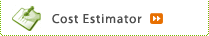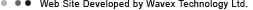|
||||

What MonX™ monitors
MonXT will keep a check of various measurements of server performance including:
- Event Logs - The contents of your servers event logs are compared in real time against an ever growing knowledgebase providing you with not only the details of the problem, but in the majority of cases, the solution. Most event notifications also contain specific links to Microsoft T and other on-line resources to further assist you in troubleshooting the issue.
- Data backups* - MonX will look for notifications of backup errors from the most well known back-up applications, helping to secure your data and the integrity of your back-ups.
- Popup alerts - MonX will not only monitor the error logs (notifications) sent by your server, but also the the "popup" error messages which appear on your server screen normally only available when you can actually connect to your server.
- Disk Space - This is one of the most common issues as more and more data is saved and stored by users - MonX will monitor your server to notify you if you are running low of disk space.
- CPU - MonX will notify you if the CPU in your server runs high for too long. You are also sent details of the process which is using the most CPU cycles.
- Added/Removed applications - MonX will inform you when and what applications are being installed or removed including automatic Microsoft Updates.
- Services - If Services are stopped, you will be informed along with a definition of the services purpose.
- Memory - MonX will monitor the physical memory and page file available in your server.
- Usage -. When many of the above events occur you will also be notified when someone last administered the server. This will help to distinguish between a genuine problem and errors resulting from someone accessing your server or performing administrative tasks.
* Wavex strongly recommends that manual checks are performed in addition to MonX to ensure your server is performing. In addition, Wavex recommends that back-ups are manually performed, checked and restored periodically to ensure the integrity of your data. MonX is an alert application only and the problems will require intervention for resolution.

NETi™ Network Management & Diagnostics 
 MonX™ Server Monitoring
MonX™ Server Monitoring

 Overview
Overview 
 Technical Details
Technical Details 
 Install Instructions
Install Instructions
 Screenshots
Screenshots
 What is monitored
What is monitored
 SVX™ Spam & Virus
SVX™ Spam & Virus
Scanning

 MonX™ Server Monitoring
MonX™ Server Monitoring Overview
Overview  Technical Details
Technical Details  Install Instructions
Install Instructions Screenshots
Screenshots What is monitored
What is monitored
 SVX™ Spam & Virus
SVX™ Spam & VirusScanning